
In the fast-paced digital world of 2024, website speed is more critical than ever. Discover actionable insights and advanced strategies...
In 2025, slow WordPress sites can cost you visitors, rankings, and revenue. This article offers a detailed guide to optimizing your website’s speed, with easy-to-follow steps and expert insights. You’ll discover powerful techniques to reduce load times, enhance user experience, and improve your search engine visibility. By the end, your WordPress site will be running at peak performance, keeping visitors engaged and boosting your online success.
In the fast-paced digital landscape of 2025, website speed has become more critical than ever. Visitors expect lightning-fast load times, and search engines like Google have made it clear that site speed is a significant ranking factor. Slow websites not only frustrate users but also negatively impact your search engine rankings and conversion rates.
Whether you’re a WordPress website owner, a developer, or a digital marketer, optimizing your WordPress site speed is crucial to staying competitive and ensuring a seamless user experience.
In this comprehensive guide, I will walk you through the essential steps to optimize your WordPress site speed for better performance in 2024. From basic speed optimization techniques to advanced strategies, you’ll learn everything you need to know to make your WordPress website faster, more efficient, and better suited to meet the demands of modern users.

Website speed directly influences user experience. A slow-loading website frustrates visitors, leading them to abandon your site in favor of a competitor’s. Research shows that even a one-second delay in page load time can result in a 7% reduction in conversions. In 2024, where users have even higher expectations, it’s vital to deliver a fast and smooth browsing experience to keep visitors engaged.
Search engines prioritize fast-loading websites. Google has been using page speed as a ranking factor for years, and with the introduction of Core Web Vitals, the emphasis on speed and performance has only increased. A slow website can lead to lower search engine rankings, reduced organic traffic, and ultimately, fewer business opportunities.
The speed of your website can make or break your conversion rates. Studies show that a faster website leads to higher engagement, longer session durations, and more conversions. In e-commerce, a delay of just one second in page response can result in a 7% reduction in conversions. By optimizing your WordPress site speed, you can create a more efficient sales funnel and maximize your revenue.
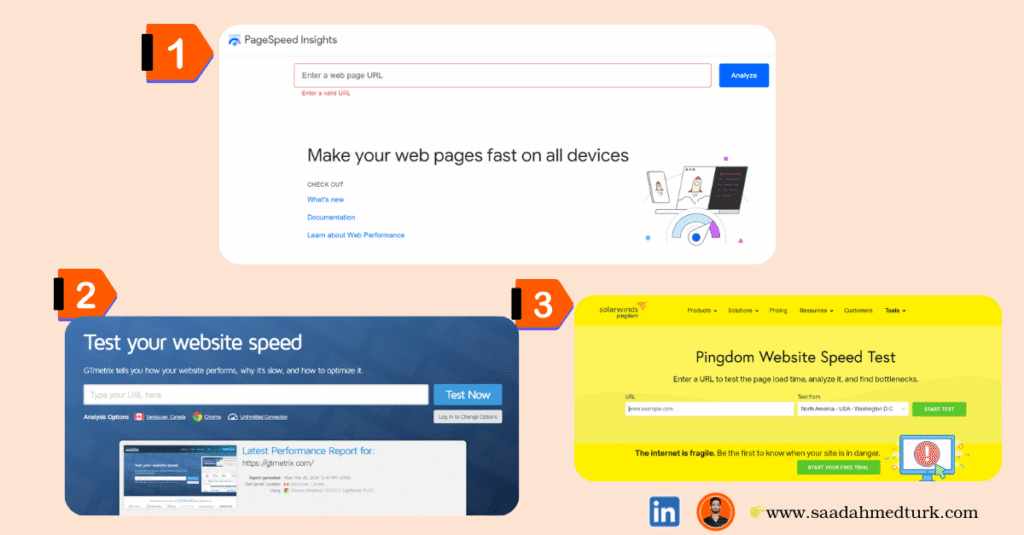
Before you can optimize your WordPress site speed, you need to assess your current performance. Several tools are available to help you analyze your website’s speed and identify areas for improvement:
Quick Tip💡: By analyzing these metrics, you can identify specific areas that need improvement and prioritize your optimization efforts.
Common issues that can slow down your WordPress site include:

🟢 Compress and Resize Images
Images are often the largest files on a website, and unoptimized images can significantly slow down your site. By compressing and resizing images, you can reduce their file size without sacrificing quality.
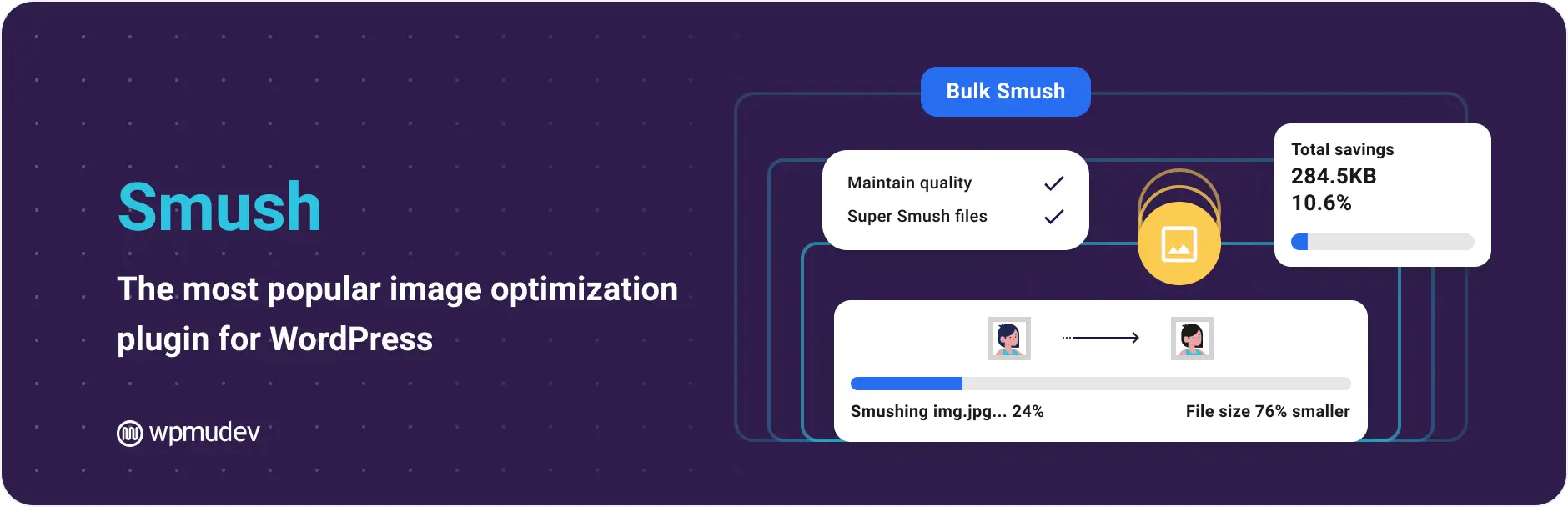
🟢 Lazy Load Images
Lazy loading is a technique that defers the loading of images until they are needed, such as when a user scrolls down the page. This can drastically reduce the initial load time of your pages.
Plugins: Use plugins like Lazy Load by WP Rocket or a3 Lazy Load to implement lazy loading on your WordPress site.
🟢Minimize and Combine Files
CSS and JavaScript files are essential for the functionality and design of your website, but they can also be a major source of bloat if not optimized. Minifying these files involves removing unnecessary characters, such as spaces and comments, to reduce their size.
Plugins: Use plugins like Autoptimize or WP Rocket to minify and combine CSS and JavaScript files, reducing the number of requests your site makes.
🟢 Defer Parsing of JavaScript
Deferring the parsing of JavaScript can help improve your site’s load time by prioritizing the loading of essential content first.
How to Implement? You can defer JavaScript parsing using the WP Rocket plugin or by adding specific code to your theme's functions.php file.
🟢 Store Static Files Locally
Browser caching allows you to store static files, such as images, CSS, and JavaScript, on a user’s device so that they don’t need to be reloaded every time the user visits your site. Setting Up Caching: Implement browser caching through your server’s .htaccess file or by using caching plugins like W3 Total Cache or WP Super Cache.
🟢 Expiration Headers Setting expiration headers tells the browser how long it should cache specific files. This can reduce the number of HTTP requests and speed up subsequent visits to your site.
How to Set? You can set expiration headers in your .htaccess file or use a caching plugin that offers this feature.
🟢Reduce File Sizes
Gzip compression is a method of reducing the size of your website’s files, making them faster to download. It compresses your HTML, CSS, and JavaScript files before sending them to the user’s browser.
How to Enable? You can enable Gzip compression through your server settings, .htaccess file, or by using plugins like W3 Total Cache or WP Rocket.
🟢 Consider Managed WordPress Hosting
Your hosting provider plays a crucial role in your website’s speed. If you’re using shared hosting, your site may be sharing resources with many other websites, leading to slower performance.Upgrade Options:Consider upgrading to a managed WordPress hosting provider, such as SiteGround, Kinsta, Hostinger, or WP Engine, which offers better performance and speed optimization features.
🟢 Utilize a Content Delivery Network (CDN)
A CDN distributes your website’s content across multiple servers around the world, reducing the distance between your server and your users. This results in faster load times for visitors regardless of their location.
Popular CDNs: Cloudflare, MaxCDN, and KeyCDN are popular options for WordPress websites.
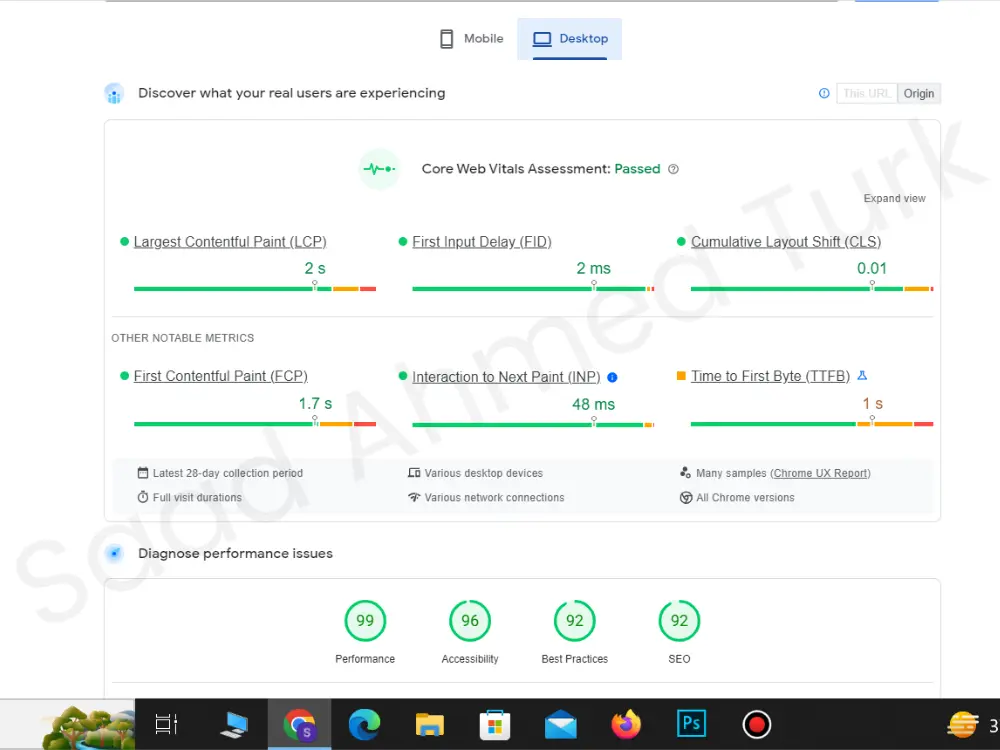
🟢What Are Core Web Vitals?
Core Web Vitals are a set of metrics that Google uses to measure user experience, focusing on loading performance, interactivity, and visual stability. Optimizing for these metrics is crucial for better rankings and user satisfaction.

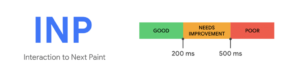
 🟢Improving Core Web Vitals
🟢Improving Core Web Vitals
✅LCP: Optimize images, improve server response times, and use lazy loading.✅FID: Minify JavaScript, reduce third-party scripts, and defer non-essential JavaScript.
✅CLS: Use size attributes for images and videos, and avoid ads or pop-ups that cause layout shifts.

Over time, your WordPress database can become cluttered with unnecessary data, such as post revisions, spam comments, and transient options. Regular database optimization can improve your site’s speed and performance.
Tools for Optimization: Use plugins like WP-Optimize or Advanced Database Cleaner to regularly clean and optimize your database.
🟢 Database Caching
Implementing database caching can reduce the time it takes for your site to retrieve information from the database, resulting in faster load times. Caching Solutions: Consider using caching solutions like Redis or Memcached for advanced database optimization.
🟢Global Content Distribution
A CDN caches your website’s static files and serves them from servers closest to your users. This reduces latency and load times, particularly for users located far from your primary server.
How to Set Up? You can set up a CDN through your hosting provider or by using a plugin like Cloudflare's CDN integration for WordPress.
🟢Defer Non-Essential Elements
In addition to lazy loading images, consider lazy loading videos, iframes, and other non-essential elements. This can further reduce your initial page load time and improve user experience.
Plugins for Lazy Loading: WP Rocket, Lazy Load by WP Rocket, and Smush offer advanced lazy loading features for images, videos, and other elements.
🟢Choose a Fast, Optimized Theme
The theme you choose for your WordPress site can have a significant impact on its speed. Heavy, bloated themes with lots of built-in features and unnecessary scripts can slow down your site.
Recommended Themes: Astra, GeneratePress, and OceanWP are known for their lightweight design and fast performance.
🟢Customizing for Speed
Even with a lightweight theme, it’s important to customize it for speed. This might involve disabling features you don’t need, minimizing the use of custom fonts, and optimizing your site’s design for performance.
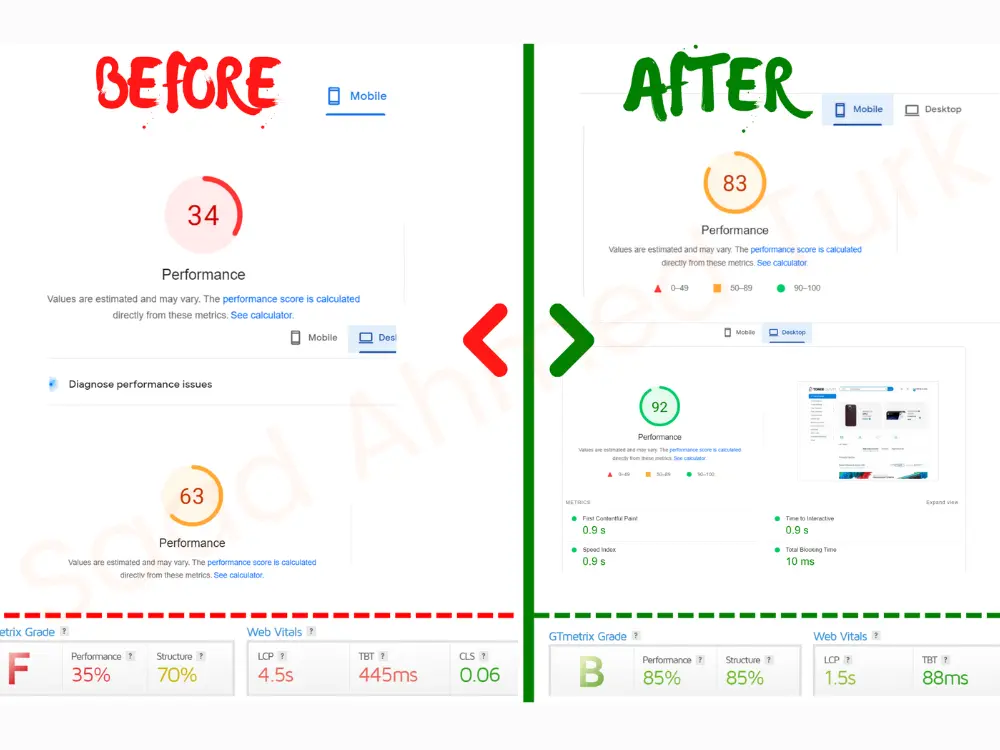
🟢Regular Speed Audits
Website speed optimization is not a one-time task. It’s essential to regularly audit your site’s performance to ensure that it’s running smoothly and efficiently. Scheduled Audits: Set up regular speed audits using tools like Google PageSpeed Insights or GTmetrix, and address any new issues that arise.
🟢Keeping Plugins and Themes
Updated Outdated plugins and themes can introduce vulnerabilities and slow down your site. Keeping everything updated ensures that you’re running the most optimized and secure versions. Enable automatic updates for plugins and themes, or set a regular schedule for manual updates.
🟢Monitoring Uptime and Performance Use monitoring tools to track your site’s uptime and performance. This will help you quickly identify and address any issues that could impact your site’s speed.
🟢Regular Speed Audits
Website speed optimization is not a one-time task. It’s essential to regularly audit your site’s performance to ensure that it’s running smoothly and efficiently.
Scheduled Audits: Set up regular speed audits using tools like Google PageSpeed Insights or GTmetrix, and address any new issues that arise.
🟢Keeping Plugins and Themes Updated:
Outdated plugins and themes can introduce vulnerabilities and slow down your site. Keeping everything updated ensures that you’re running the most optimized and secure versions.
Automatic Updates: Enable automatic updates for plugins and themes, or set a regular schedule for manual updates.
🟢Monitoring Uptime and Performance Use monitoring tools to track your site’s uptime and performance. This will help you quickly identify and address any issues that could impact your site’s speed.
Monitoring Tools: UptimeRobot, Pingdom, and Jetpack offer website monitoring services that can alert you to any performance issues.
Remember, a fast website is not just a luxury—it’s a necessity in today’s competitive online environment. Start implementing these optimization strategies today and watch as your WordPress site becomes faster, more efficient, and more successful.
Explore more topics and find relevant information that you are looking for.

In the fast-paced digital world of 2024, website speed is more critical than ever. Discover actionable insights and advanced strategies...

Discover the most effective strategies & secrets to attracting high paying SEO clients in 2024. This article offers a comprehensive...

In early 2024, a groundbreaking discovery shook the SEO world: Google now considers metadata—such as meta titles, descriptions, and tags—as...
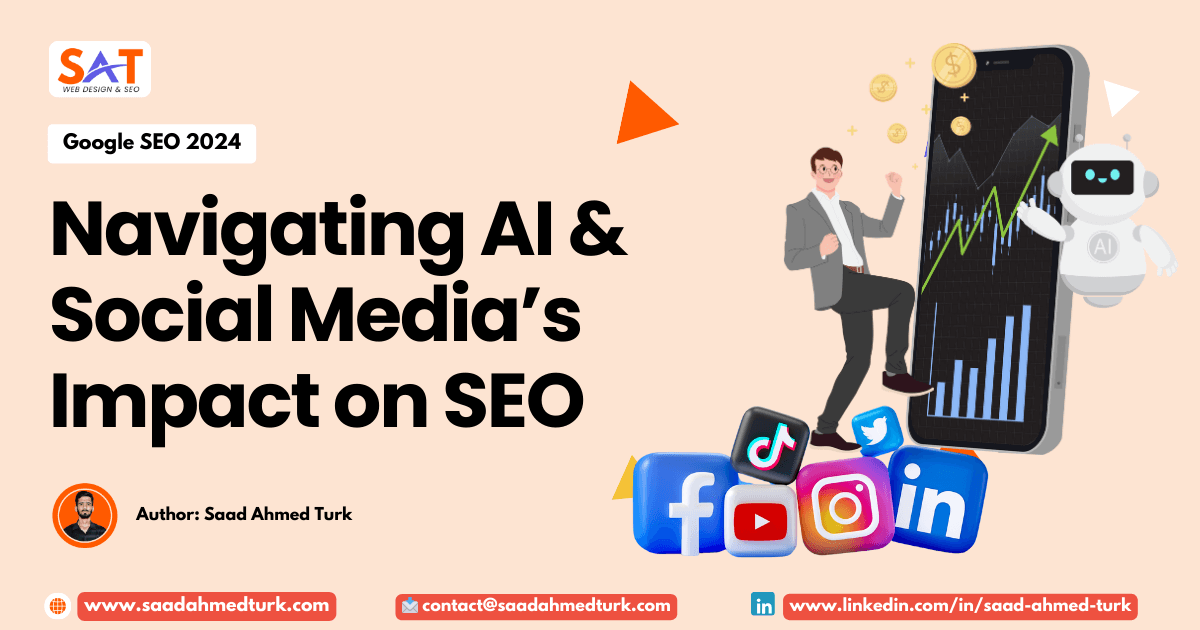
As AI and social media transform the digital landscape, SEO strategies must evolve to maintain visibility and relevance. This article...

As AI and social media transform the digital landscape, SEO strategies must evolve to maintain visibility and relevance. This article...